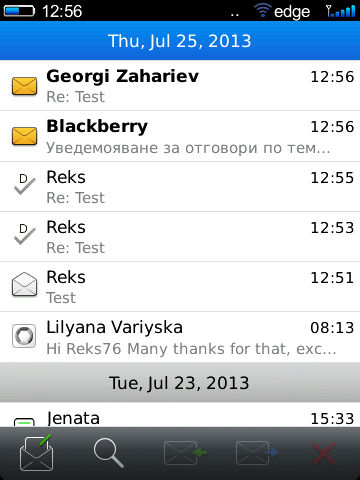SmartMail v1.07.1215
3 posters
Page 1 of 3
Page 1 of 3 • 1, 2, 3 
 SmartMail v1.07.1215
SmartMail v1.07.1215

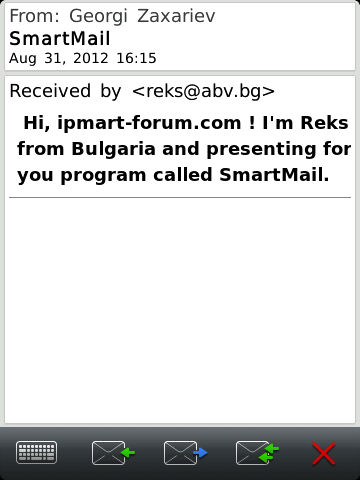

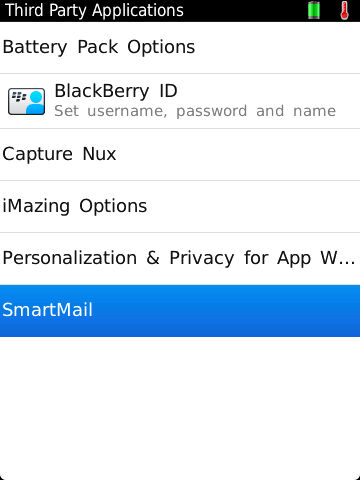
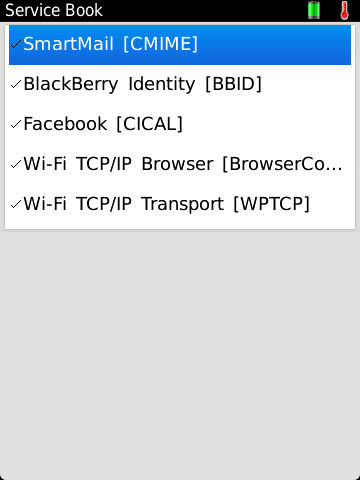

Suggest to try first before you buy, self-help buy without registration, direct e-currency payment.
When you meet the user problem, please refer to the user manual. If not to resolve, please send email to [You must be registered and logged in to see this link.] to consult.
The features of SmartMail?
Receive and send email by the built-in mail system of BlackBerry
No interim server
Adding infinite mailboxs is available
Email receiving and sending with attachment
Replace profiles freelly
Flow monitoring
Manual receiving shortcut key
* Timely receiving mail (usually within 30 seconds of mail arrival, need to open 139 plugin)
* according to time point to receive mail
* according to time interval to receive mail
* mail firewall
* Setting silent time is available
* Setting disabled receiving time
* export?import mailbox configuration
* export?synchronise adress book ( in developing )
( * are the additional functions of activation version )
Продажна цена:$9.99
Ако искате ключ напишете си вашия пин в темата !
Повече инфо : [You must be registered and logged in to see this link.]
SmartMail User Manual Part I :
1. Instructions SmartMail dedicated to providing cheap and reliable embedded mail solutions for the blackberry users. Thanks for so long for bb friends’ support, care, tolerance and encouragement and we will continue to work hard to improve SmartMail.
SmartMail is shareware. Even if not activated, it still can be used normally. We won’t decrease software stability for no activation. But after activated, you may enjoy more additional functions, which make email receiving and sending become more conveniently and timely.
The features of SmartMail:
Receive and send email by the built-in mail system of BlackBerry
No interim server
Adding infinite mailboxs is available
Email receiving and sending with attachment
Replace profiles freelly
Flow monitoring
Manual receiving shortcut key
* Timely receiving mail (usually within 30 seconds of mail arrival, need to open 139 plugin)
* according to time point to receive mail
* according to time interval to receive mail
* mail firewall
* Setting silent time is available
* Setting disabled receiving time
* export?import mailbox configuration
* export?synchronise adress book ( in developing )
( * are the additional functions of activation version )
Declaration:
When fisrt use and updates, SmartMail will link our server to do verification, which need to submit the following information:
Equipment PIN number, device and OS version.
Recording PIN number is just simple registration system and don’t need to register additionally.
Recording device and OS version is in order to facilitate analysising bug.
Again, about the privacy such as passwords, address book etc, from beginning to end, all are not collected, please rest assured purchase!
If disagree to automatically submit these information, please close the auto update in the [options - SmartMail] menu.
If don’t agree to submit the above information, please do not use it.
2?Installation and First use
Installation steps:
(1) Install software.
Connect your phone to the computer through the USB, then double-click install.bat which is in the compressed package and also can install it by OTA link online.
(2) Use desktop manager to import sm.ipd that is in the compressed package (appropriative ServiceBook).
(3) Be sure to reset.
Ap select:
In [options - advanced options - TCP] , fill in cmnet (mobile), uninet or 3gnet (unicom), ctnet (telecommunications) on the Apn. The user name and password don’t need to be filled out.
Suggest to use Asp.net access point and many mailboxes do not support wap ap well.
In the [options - SmartMail], the Apn that is defaulted as “WIFI + TCP – the.net” is advised to retain. This makes prior to using WIFI. If have no WIFI, using the Settings in TCP.
Temporary attachment content:
The default is Device Memory and suggest the models that have media CARDS should change it to “media card” in [options - SmartMail].
After changing, the temporary files of attachment will be stored in the SmartMail folder which is in the root directory of media cards.
Add account:
Ordinary mails (inside the templates) only need to fill in the user name, email address and password. POP (IMAP) / SMTP usually needn’t be changed and others are all optional information.
The mails outside the templates (such as enterprise email) need oneself to fill in POP (IMAP) / SMTP. The relevant knowledge of POP/IMAP/SMTP.
Policy Settings:
For the new version after 1.07, please click the button behind the specific mail in [options - SmartMail], then make configurations in the setting.
SmartMail User Manual Part II :
FAQ: (1).Cannot add account successfully?
Stop at 0% , unable to connect to network or the server address of mail receiving is wrong.
Please check the access point and ensure network unobstructed. Please check whether the POP3 or IMAP address and SSL switch match the server.
Stop at 18%, the user name of mail receiving server (POP3 or IMAP) is not correct.
Plz try to fill in complete email address as the username.
Stop at 27%, the password of mail receiving server is not correct or the mailbox is the open mail receiving agreement.
Login it on the computer, then check whether open the option of POP3 or IMAP.
Stop at 54%, the adress of mail sending server is wrong.
Please check whether SMTP address and SSL switch match the server.
Stop at 72%, some mailbox agreements do not support the low-end models.
Stop at 81%, the username of mail sending server (SMTP) is wrong.
Stop at 90%, the password of mail sending server (SMTP) is wrong.
Normally the username and password of mail receiving server is the same with the mail sending server. If they are different (show the situation of 81% or 90%), plz contact your mailbox administrator and tell him to set them to the same or try to fill in the complete email address as username.
(2).Can’t receive email?
1) No data transfer icon that may be caused by off network of os 5.0. Plz pull out the battery to reset or use Blackberry concentres anointer.
2) In [options – SmartMail], click the mailbox name and enter into the detailed configuration page, then click “collate” at the bottom. If cannot pass, solve it with the method in 1).
3) Add the mailbox again.
4) Dedicated mailbox problems, such as gmail that must choose the second option ” Enable POP for mail that arrives from now on”.
5) Whether set the silent mode or mail receiving disabled time.
6) Check whether import ServiceBook.
(3).Cannot send email?
1) When send email, a “little red fork” appears immediately. Without importing SB or haven’t choose SmartMail on the top option “transmit mode” when edit email. For the SB that imports multiple Email servers may cause this problem, you can set SmartMail as default in [options - advanced options - default service] , then pull out battery to restart.
2) If appear “index – 1 > = 5?, please don’t use baidu input method when edit email.
3) Send failed and please resend null. Some mailboxes that first send email or is unused for a long time will cause this problem. Only resending is OK..
4) Don’t connect data cable when send email with attachment. And use “add attachments (SM)” in the menu.
5) IT Tactics (IT Policy) problems.
(4).The symptoms that haven’t imported dedicated ServiceBook(sm.ipd)
Must import ServiceBook that SmartMail can be used normally.
1) Unable to receive email and have no manual reveiving option.
2) In [options - advanced options - default service], there is no SmartMail item.
3) As soon as send email, the little red fork appears immediately.
(5).Couldn’t save or open attachment?
1) When add account, on the server retaining mail copy should be setted, otherwise can’t be able to receive.
2) Do not connect data cable while receiving.
3) Mail parse error results in that attachment format was destroyed, then only can check the corresponding email through the computer. If that’s OK with you, plz forward the corresponding email source code to [You must be registered and logged in to see this link.] to help us improve software.
4) Appear “cannot view this kind attachment on this equipment”, please use the option “open attachment (SM)” in menu.
5) Appear “problems appear during trying to present page”. Equipment does not support this type of attachment, please click “check attachment (SM)” in the menu first, then save it and check by computer. Also can directly check acctachment in SmartMail cache by computer.
(6).Blank mail?
Due to the nonstandard e-mail format, the parse error appears. Then only can check the corresponding email through the computer. If that’s OK with you, plz forward the corresponding email source code to [You must be registered and logged in to see this link.] to help us improve software.
(7).? and messy code
The current characters decoding mechanism of SmartMail has been more perfect. General standard email all will be with coding logo and SmartMail adopts the identified coding to decode. If this code is not on the BlackBerry, or mail format is not standard with no coding logo, SmartMail adopts the setted default character set in [options - SmartMail] to decode and general Chinese users would better to select GB2312.
(
139 plugin principle: Utilize text-message reminding function of mobile 139 mailbox, match the139 plugin, intercept the specific mail alert message and trigger the action of receiving selected mailbox.
Need to do settings after finishing installing 139 plugin. There are three parts in the setting: “Set Module Number “, “Set Module Content” and select the required mailbox when the plugin is triggering.
“Set Module Content” is used for more precisely intercepting the message containing this content. Actually only using the “Set Module Number ” is OK. Mobile sets as 10658, unicom sets as 10655 and tick out the mailbox which need to use 139 plugin in the following mailling list. So that the message beginning with 10658 or 10655 will be intercepted and triggers mail receiving.
Don’t forget to enable the plugin after saving and exiting.
(9).The separation and merger of email and text message
OS4.5 “text messages and e-mails inbox” in SMS interface menu [options - general options].
OS5.0 Set in SMS interface menu [options - inbox set].
(10).View the attachments of txt file
TXT file itself needs saving by utf-8. If want to view the non – utf-8 saved TXT files, please first save the attactment, then open it by the third-party software ( e.g.GBBReader ).
(11).After using SmartMail, AppWorld cannot be downloaded. How to do?
In [options - advanced options - default service] , make “default service” point to Email.
(12).How to use other mail services at the same time, such as BerryMail or ShangMail?
After importing SB, set SmartMail as non-default in “default service”, then pull out battery to restart.
(13).Every time receiving mail, certificate hint will appear. Click trust certificate and all failed, which only can click the button “continue” frequently.
1) Enable firewall in [options - security options - firewall]
In [options - security options - (advanced security option) -- key storage area ], the key insert implement of key storage area should choose “enabled” and the expired time of certificate state should choose “never”.
2) In [options - advanced options - application], edit the Smartmail authority. Mark all three options connection, interaction and user data as “allow”.
3) In [options - security options - (advanced security option) - certificate], see the little red fork at the front of certificate that failed to add trust.
Menu button chooses trust and input the key password, will see little red fork change into a yellow question mark. At this time, it’s all done that annoying dialog will not pop up any more.
SmartMail User Manual Part III :
Gmail Mailbox
1.The default enabled situation of POP3/IMAP
Default to disable POP3
Default to disable IMAP
Login mailbox by computer browser and enable it in [Setings -forwarding and POP/IMAP]
2. Add account username: the content before @ or filling in complete email address are all OK.
3.POP should enable the second option “Enable POP for mail that arrives from now on”.
4. Using POP agreement to send emails, you yourself will also receive the letter, just change to imap.
5. Can see the BCC.
The following detailed information of mail servers is for reference only and generally don’t need to change.
Must use ssl connection and don’t support wap access point.
POP: pop.gmail.com:995 SSL
IMAP: imap.gmail.com:993 SSL
SMTP: smtp.gmail.com:465 SSL
Receiving: pass
Plain text sending: pass
Sending with attachment: pass ( > 500k )
Group sending?pass
Bcc: pass
Forwarding: pass
QQ/Foxmail Mailbox
1. The default enabled situation of POP3/IMAP
Default to disable POP3
Default to disable IMAP
Login ailbox by computer browser and enable it in [ Standard version-settings –accounts-POP3/IMAP/SMTP service]
2. Add account username: The content before @QQ.COM@ or complete email address all will be ok. @VIP.QQ.COM and @FOXMAIL must fill in complete email address.
3. QQ mailbox cannot receive alias emails. On the contrary, you must add them and then receive separately.
4. If the new activated qq mailbox don’t reach 14 days, it will not enable POP/IMAP/SMTP.
The following detailed information of mail servers is for reference only and generally don’t need to change.
POP: pop.qq.com:110 (SSL 995)
IMAP: imap.qq.com:143 (SSL 993)
SMTP: smtp.qq.com:25 (SSL 465 / 587)
Support ssl agreement. Using ssl agreement need to change the port number. The default is “disabled”.
Receiving: pass
Plain text sending: pass
Sending with attachment: pass ( > 500k )
Group sending?pass
Bcc: pass
Forwarding: pass
163/126 Mailbox
1. The default enabled situation of POP3/IMAP
Default to enable POP3
Default to enable IMAP
Login mailbox by computer browser and set it in [Settings - Advance -- POP3 / SMTP/IMAP].
2. Add account username: the content before @ or complete email address is all OK.
3. The receiving of 163 imap agreement will appear the problem of disabled analysis normally.
The following detailed information of mail servers is for reference only and generally don’t need to change.
163
POP: pop.163.com:110 (995)(SSL)
IMAP: imap.163.com:143 (993)(SSL)
SMTP: smtp.163.com:25 (465 / 994)(SSL)
126
POP: pop.126.com:110 (995)(SSL)
IMAP: imap.126.com:143 (993)(SSL)
SMTP: smtp.126.com:25 (465 / 994)(SSL)
Support ssl agreement. Using ssl agreement need to change the port number. The default is “disabled”.
Receiving: under imap that cannot be resolved
Plain text sending: pass
Sending with attachment: pass ( > 500k )
Grop sending: pass
Bcc: pass
Forwarding: pass
Live/Hotmail/MSN Mailbox
1. The default enabled situation of POP3/IMAP:
Default to enable POP
Don’t support IMAP
No setting options
2. Add account username: must fill in complete E-mail address.
3. Don’t support the type below OS5.0
4. Can’t send mail. Enter into mailbox to change the language as Chinese (For setting English, click the bottom right corner “English” )
The following detailed information of mail servers is for reference only and generally don’t need to change.
POP3: pop3.live.com:995 SSL
SMTP: smtp.live.com:25
Must use ssl connection and don’t support wap access points
Receiving: pass
Plain text sending: pass
Sending with attachment: pass ( > 500k )
Grop sending: pass
Bcc: pass
Forwarding: pass
139 Mailbox
1. The default enabled situation of POP3/IMAP:
Default to enable POP
Don’t support IMAP
No setting options
2. Add account username: The content before @ is OK.
The following detailed information of mail servers is for reference only and generally don’t need to change.
POP: mail.10086.cn:110
SMTP: mail.10086.cn:25
Receiving: pass
Plain text sending: pass
Sending with attachment: pass ( > 500k )
Grop sending: pass
Bcc: pass
Forwarding: pass
Sina Mailbox
Sina.com
1. The default enabled situation of POP3/IMAP:
Disable the new version default of POP
Don’t support IMAP
Login mailbox by computer browser and enable it in [email Settings - accounts - POP/SMTP setting].
2. After enabling POP, choose the second option “Enable POP for mail that arrives from now on”.
3. Add account username: The content before @ is OK.
The following detailed information of mail servers is for reference only and generally don’t need to change.
POP3: pop.sina.com:110
SMTP: smtp.sina.com:465 SSL
Sina.com vip
Pop3.vip.sina.com:110
Smtp.vip.sina.com:465 SSL
SMTP must use ssl connection. Don’t support wap access points.
Sina.cn
1. The default enabled situation of POP3/IMAP:
Disable the new version default of POP
Disable the new version default of IMAP
Login mailbox by computer browser and enable it in [Settings - accounts - POP/ SMTP service (IMAP4 service)].
2. Add account username: The content before @ is OK.
The following detailed information of mail servers is for reference only and generally don’t need to change.
POP3: pop.sina.cn:110
IMAP: imap.sina.cn:143
SMTP: smtp.sina.cn:465 SSL
Yahoo Mailbox
1. The default enabled situation of POP3/IMAP: (Yahoo. com. cn) :
Default to disable POP
Don’t support IMAP
Enable method:
(1) Login mailbox first
(2) Open this link in the browser
[You must be registered and logged in to see this link.] m/ym/Options?YY=22797
Casually subscribe some, then finish.
2. Yahoo. cn cannot normally use.
3. Yahoo. com enable POP3 with no charge.
The following detailed information of mail servers is for reference only and generally don’t need to change.
POP3: pop.mail.yahoo.com.cn:110
SMTP: smtp.mail.yahoo.com.cn:25
Don’t support ssl connection.
Receiving: pass
Plain text sending: pass
Sending with attachment: pass ( > 500k )
Grop sending: pass
Bcc: pass
Forwarding: pass
Sohu Mailbox
1. The default enabled situation of POP3/IMAP:
Default to enable POP
Default to enable IMAP
No setting options
The following detailed information of mail servers is for reference only and generally don’t need to change.
POP3: pop3.sohu.com:110(995)(SSL)
SMTP: smtp.sohu.com:25(465 / 994)(SSL)
IMAP: imap.sohu.com:143(993)(SSL)
Support ssl agreement. Using ssl agreement need to change the port number. The default is “disabled”.
Other servers address: mail.sohu.com
Sohu enterprise email
POP3: pop3.sohu.net:110
SMTP: smtp.sohu.net:25
Receiving: pass
Plain text sending: pass
Sending with attachment: pass ( > 500k )
Grop sending: pass
Bcc: pass
Forwarding: pass
First u must restore file in Service Book called sm.ipd everything is in the archive.
Then from the program u must upgrade to the new version
Свалете е офлайн : [You must be registered and logged in to see this link.]
 Re: SmartMail v1.07.1215
Re: SmartMail v1.07.1215
Супер програмка ...
Жалко, че не можа дапопие малко от LogicMail ...
P.S.
Рекс, в един твой пост споменаваш, че след инсталация, "програмата сканира пощата ти и ти зарежда всичката кореспонденция"
При мен този момент липсва. В пощата се появяват само писма дошли след инсталация на програмата...
EDIT : Други 2 дразнеща проблема, които не спират да ми бодат очите :
1. След като отговоря на email от телефона, в основната поща не се появява символ, че на email-а е отговорено.
2. Получавам email на основната поща и разбира се след 5 минути получавам известие на телефона за новия email. И тук се появява проблемът, че email-а се отбелязва като отворен в основната поща БЕЗ да съм го отварял нито от телефона, нито от където и да било другаде.
Предложения ??
Жалко, че не можа дапопие малко от LogicMail ...
P.S.
Рекс, в един твой пост споменаваш, че след инсталация, "програмата сканира пощата ти и ти зарежда всичката кореспонденция"
При мен този момент липсва. В пощата се появяват само писма дошли след инсталация на програмата...
EDIT : Други 2 дразнеща проблема, които не спират да ми бодат очите :
1. След като отговоря на email от телефона, в основната поща не се появява символ, че на email-а е отговорено.
2. Получавам email на основната поща и разбира се след 5 минути получавам известие на телефона за новия email. И тук се появява проблемът, че email-а се отбелязва като отворен в основната поща БЕЗ да съм го отварял нито от телефона, нито от където и да било другаде.
Предложения ??
 Re: SmartMail v1.07.1215
Re: SmartMail v1.07.1215
Още не съм я тествал.Чакам да ми прекратят БИС-а.Интересува ме ако си остана със старите сървис боокс и добавя тези ще има ли проблем?Пак ли трябва да си правя мейл бокс на 3те пощи?
dark0ne_- Брой мнения : 27
Points ( Точки ) : 27
Reputation ( Репутация ) : 10
Join date : 2013-07-23
 Re: SmartMail v1.07.1215
Re: SmartMail v1.07.1215
dark0ne_ wrote:Още не съм я тествал.Чакам да ми прекратят БИС-а.Интересува ме ако си остана със старите сървис боокс и добавя тези ще има ли проблем?Пак ли трябва да си правя мейл бокс на 3те пощи?
Дори и да трябва, няма да ти отнеме дълго време...
 Re: SmartMail v1.07.1215
Re: SmartMail v1.07.1215
Programata nqma ni6to ob6to s plana koito ste , az primerno nqmam data plan polzvam samo wi-fi , nujni sa samo da se napravqt nastroikite kum po6tata I ste gotovi da e polzvate , primer za abv kudeto sum citat ot saita na abv “За използване на услугата използвайте следните сървъри:
Incoming Server (Входящ сървър POP3): pop3.abv.bg – port: 995 TLS/SSL
Outgoing Server (Изходящ сървър SMTP): smtp.abv.bg – port: 465 TLS/SSL
И двата сървъра се нуждаят от отделно въвеждане на потребителското име в пълен формат от типа [You must be registered and logged in to see this link.] и парола.“
Incoming Server (Входящ сървър POP3): pop3.abv.bg – port: 995 TLS/SSL
Outgoing Server (Изходящ сървър SMTP): smtp.abv.bg – port: 465 TLS/SSL
И двата сървъра се нуждаят от отделно въвеждане на потребителското име в пълен формат от типа [You must be registered and logged in to see this link.] и парола.“
 Re: SmartMail v1.07.1215
Re: SmartMail v1.07.1215
Prekratqvam si BIS zashtoto zaminavam za chujbina i az vertoqtno ste poslzvam samo wi-fi ili pone izvestno vreme.Vaprosa mi e ako si imam nastroen APN na mtel naprimer predpolagam 4e ste is raboti programata?Trqbva li apn da se poso4va v programata?
P.S - tova forum4e e dobro i ste mu trqbva malko vreme da se razvie.V BG ima dosta hora s berita!
P.S - tova forum4e e dobro i ste mu trqbva malko vreme da se razvie.V BG ima dosta hora s berita!
dark0ne_- Брой мнения : 27
Points ( Точки ) : 27
Reputation ( Репутация ) : 10
Join date : 2013-07-23
 Re: SmartMail v1.07.1215
Re: SmartMail v1.07.1215
Predpolagam 4e sled kato si izklu4i6 data plana ot mtel po6tata ti nqma da raboti tam ako tova pita6 , za6toto tq 6te ostane zaklu4ena tam [blokirana] dokato nepodnovi6 otnovo plana si , pone v 4ujbina taka pravqt operatorite , primerno ti moje da si pusne6 obiknoven internet bez plan I pak da polzva6 neta :)na telefon4eto .Otnosno APN ima si go v programata vij pri men kak e : 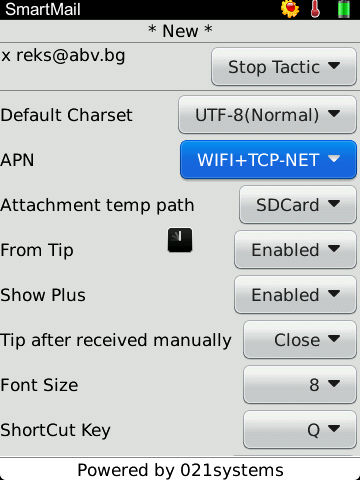
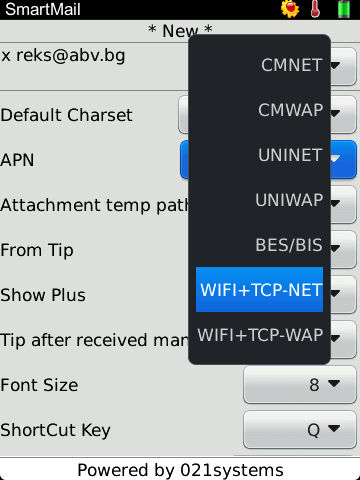

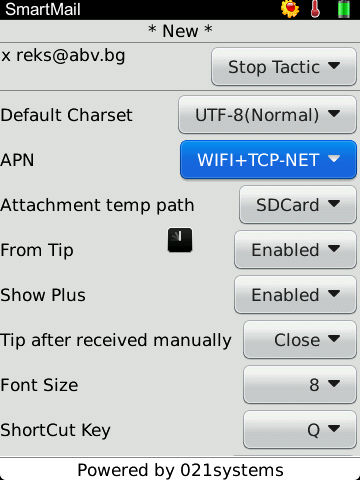
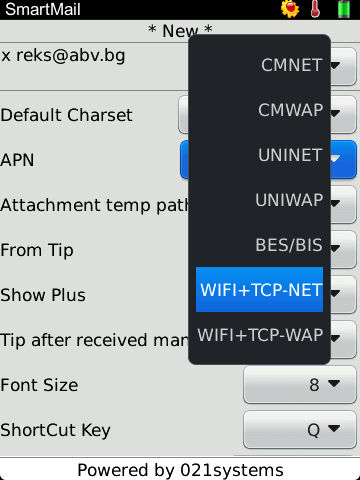

 Re: SmartMail v1.07.1215
Re: SmartMail v1.07.1215
Da to4no....az taka bqh predi da si pusna BIS i polzvah Logicmail.Chudq se dali ako si arhiviram vsi4kite servicebooks dali sled izti4nae na plana mi ste raboti pak neshto?Predpolagam 4e kato napravq restore na tvoite Service books moite shte iz4eznat?
dark0ne_- Брой мнения : 27
Points ( Точки ) : 27
Reputation ( Репутация ) : 10
Join date : 2013-07-23
 Re: SmartMail v1.07.1215
Re: SmartMail v1.07.1215
И какво ти е впечатлението за LogicMail ? Защо не се върнеш към него отново ?
Извинете за off topic-a ...
Извинете за off topic-a ...
 Re: SmartMail v1.07.1215
Re: SmartMail v1.07.1215
Logic mail e dobra programka,no e suvsem drug app a az iskam da polzvam build in sistemata na blackberry za maili.Ako e pusnat postoqnno to4i bateria qko i trqbva da si go puskash za da vidish za maili.A tova tuk do kolkoto znam si e kato istinskiq bb mail service!
dark0ne_- Брой мнения : 27
Points ( Точки ) : 27
Reputation ( Репутация ) : 10
Join date : 2013-07-23
 Re: SmartMail v1.07.1215
Re: SmartMail v1.07.1215
dark0ne_ wrote:Logic mail e dobra programka,no e suvsem drug app a az iskam da polzvam build in sistemata na blackberry za maili.Ako e pusnat postoqnno to4i bateria qko i trqbva da si go puskash za da vidish za maili.A tova tuk do kolkoto znam si e kato istinskiq bb mail service!
Да, така е ( що се отнася до това, че е като истински b mail service ). Все пак, как се справяш с проблемите, които съм описал по-горе ?
 Re: SmartMail v1.07.1215
Re: SmartMail v1.07.1215
Napravi si backup na service book ot computura , restorni moq fail sled tova I testvai , bi trqbvalo da si sedi vsi4ko , no pak kazvam spre6 li data plana po6tata ti v mtel sigyrno nqma da raboti.dark0ne_ wrote:Da to4no....az taka bqh predi da si pusna BIS i polzvah Logicmail.Chudq se dali ako si arhiviram vsi4kite servicebooks dali sled izti4nae na plana mi ste raboti pak neshto?Predpolagam 4e kato napravq restore na tvoite Service books moite shte iz4eznat?
 Re: SmartMail v1.07.1215
Re: SmartMail v1.07.1215
Dovechera go pravq!Blagodarq mnogo!Ste pusna feedback.
P.S - tova pravi li sync kum gmail?
P.S - tova pravi li sync kum gmail?
dark0ne_- Брой мнения : 27
Points ( Точки ) : 27
Reputation ( Репутация ) : 10
Join date : 2013-07-23
 Re: SmartMail v1.07.1215
Re: SmartMail v1.07.1215
Privet ot men!Probvah neshtata za sega samo s gmail - moga da prashtam no ne moga da polu4avam poshta.
Sus Yahoo neshto ne stana.Kato sloja activation code nishto ne mi ispisva ili tova e normalno?
Sus Yahoo neshto ne stana.Kato sloja activation code nishto ne mi ispisva ili tova e normalno?
dark0ne_- Брой мнения : 27
Points ( Точки ) : 27
Reputation ( Репутация ) : 10
Join date : 2013-07-23
 Re: SmartMail v1.07.1215
Re: SmartMail v1.07.1215
dark0ne_ wrote:Privet ot men!Probvah neshtata za sega samo s gmail - moga da prashtam no ne moga da polu4avam poshta.
Sus Yahoo neshto ne stana.Kato sloja activation code nishto ne mi ispisva ili tova e normalno?
Според мен нещо бъркаш в настройките на самия account на gmail. Аз го ползвам без проблем.
Опиши настройките да ги прегледаме!
Поздрави!
P.S. Аз пък имам проблеми с езпращането на прикачени файлове. Съществува ли въобще такава възможност ?
 Re: SmartMail v1.07.1215
Re: SmartMail v1.07.1215
ADMIN,mai ne sym activiral programata i za tova ne moga da polu4avam maili.....
PIN-a e 2A4F8BD0
dade mi tova za key BKE2ACg @Reks - Da tova ti e koda !
Ama kato dam import configuration mi pishe 4e tr da aktiviram programata.S os 7.1 bold 9900 sum.
PIN-a e 2A4F8BD0
dade mi tova za key BKE2ACg @Reks - Da tova ti e koda !
Ama kato dam import configuration mi pishe 4e tr da aktiviram programata.S os 7.1 bold 9900 sum.
Last edited by Admin on 25th July 2013, 09:41; edited 2 times in total (Reason for editing : @Reks - da tova e klu4a za aktivaciq !)
dark0ne_- Брой мнения : 27
Points ( Точки ) : 27
Reputation ( Репутация ) : 10
Join date : 2013-07-23
 Re: SmartMail v1.07.1215
Re: SmartMail v1.07.1215
И аз не мога да проверя дали кода ти е правилен в момента. Чак довечера ще имам възможност ...
 Re: SmartMail v1.07.1215
Re: SmartMail v1.07.1215
mitev1234 wrote:И аз не мога да проверя дали кода ти е правилен в момента. Чак довечера ще имам възможност ...
Nqma problem.Do dove4era
dark0ne_- Брой мнения : 27
Points ( Точки ) : 27
Reputation ( Репутация ) : 10
Join date : 2013-07-23
 Re: SmartMail v1.07.1215
Re: SmartMail v1.07.1215
Purvo kato si registrira6 programata tama na unlock trqbva da pi6e achieved pogledni  Posle vij dali si napravil pravilnite nastroiki , otnosno yahoo neznam za6toto tam nqmam po6ta , ako iska6 mi prati email za da ti kaja dali e ok vsi4ko , tova e moq : [You must be registered and logged in to see this link.]
Posle vij dali si napravil pravilnite nastroiki , otnosno yahoo neznam za6toto tam nqmam po6ta , ako iska6 mi prati email za da ti kaja dali e ok vsi4ko , tova e moq : [You must be registered and logged in to see this link.] 
 Posle vij dali si napravil pravilnite nastroiki , otnosno yahoo neznam za6toto tam nqmam po6ta , ako iska6 mi prati email za da ti kaja dali e ok vsi4ko , tova e moq : [You must be registered and logged in to see this link.]
Posle vij dali si napravil pravilnite nastroiki , otnosno yahoo neznam za6toto tam nqmam po6ta , ako iska6 mi prati email za da ti kaja dali e ok vsi4ko , tova e moq : [You must be registered and logged in to see this link.] 
 Re: SmartMail v1.07.1215
Re: SmartMail v1.07.1215
Хм, на gmail pop3 ли ползваш ? Аз съм c imap. Дали, ако пробвам с imap ще се оправят болежките ми ...
P.S. Въобще не идват писмата. При теб с тези настройки пристигат ли мейли-те ??
EDIT : 993 е при мен порта, обаче няма значение. Сега май разбирам принципа на работа и защо писмата на компютъра се отварят без да съм ги прегледал от където и да е. Всъщност програмата влиза в пощата, отваря ги и ги препраща до телефона. Има ли нещо вярно в мислите ми ??
P.S. Въобще не идват писмата. При теб с тези настройки пристигат ли мейли-те ??
EDIT : 993 е при мен порта, обаче няма значение. Сега май разбирам принципа на работа и защо писмата на компютъра се отварят без да съм ги прегледал от където и да е. Всъщност програмата влиза в пощата, отваря ги и ги препраща до телефона. Има ли нещо вярно в мислите ми ??
Last edited by mitev1234 on 25th July 2013, 10:04; edited 1 time in total
 ..
..
Admin wrote:Purvo kato si registrira6 programata tama na unlock trqbva da pi6e achieved pogledniPosle vij dali si napravil pravilnite nastroiki , otnosno yahoo neznam za6toto tam nqmam po6ta , ako iska6 mi prati email za da ti kaja dali e ok vsi4ko , tova e
Ot vidqnoto razbrah 4e nqma da moga da prashtam email s attachment ?Ste si 4akam koda pak ste vidim kakvo ste stane.
dark0ne_- Брой мнения : 27
Points ( Точки ) : 27
Reputation ( Репутация ) : 10
Join date : 2013-07-23
 Re: SmartMail v1.07.1215
Re: SmartMail v1.07.1215
Admin wrote:Klu4a koito sum ti dal go polzvai za registraciq.Vsi4ko si raboti testvax
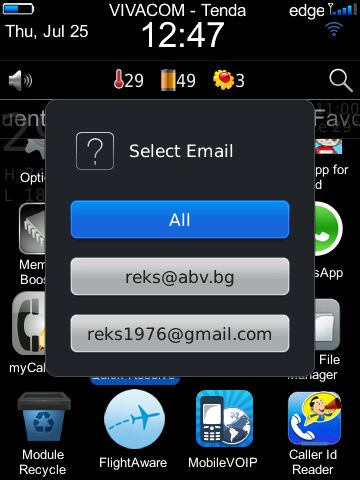
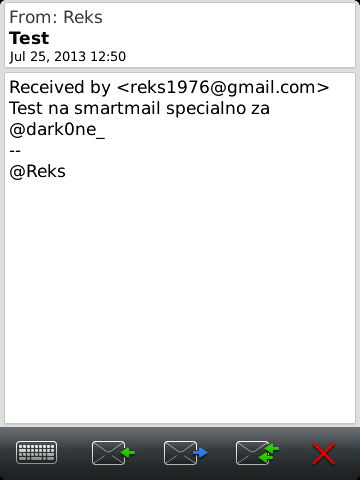
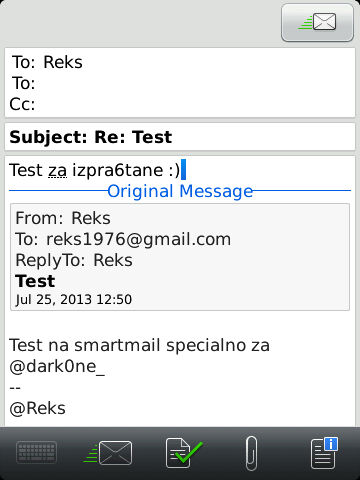
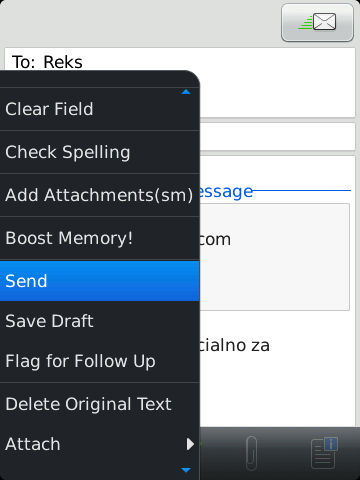
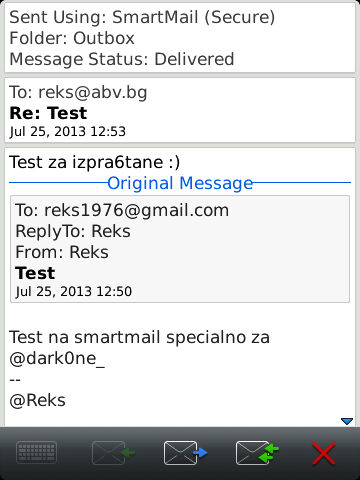
Klu4a ne stava za sujalenie.Prosto go vuvejdam i nishto ne stava zashtoto sym instaliral poslednata versia 1215 mai.
Trqbva mi po-starata za da mi validira klu4a.Ot ipmart linka ne moga da q drupna.Moje li link ADmin!Obeshtavam da ne dosajdam mnogo!
Last edited by dark0ne_ on 25th July 2013, 10:33; edited 1 time in total
dark0ne_- Брой мнения : 27
Points ( Точки ) : 27
Reputation ( Репутация ) : 10
Join date : 2013-07-23
 Re: SmartMail v1.07.1215
Re: SmartMail v1.07.1215
Vliza6 v Options -> Third Party Applications tam trqbva da ima6 SmartMail izbira6 go , natiska6 bb butona I otvarq6 Achieve Panel ili kudeto ti pi6e register vkarva6 koda I tova e trqbva da stane na Unlock posle testav6 da si prati6 na sebe si , siguren li si 4e vuvejda6 su6to taka za potrebitelsko ime celiq ti email primerno s men ne se pi6e za vxod samo Reks a cqloto ime na po6tata [You must be registered and logged in to see this link.]
Page 1 of 3 • 1, 2, 3 
Page 1 of 3
Permissions in this forum:
You cannot reply to topics in this forum|
|
|